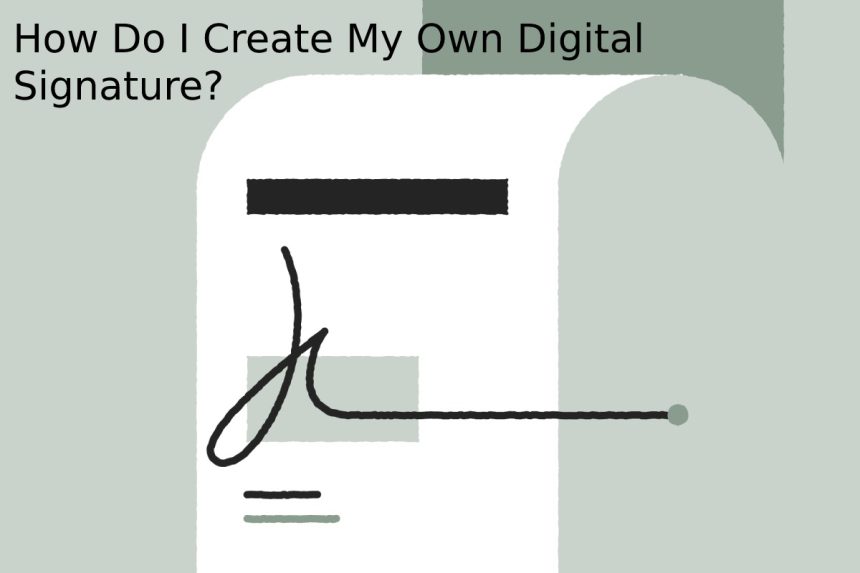Today, along with paper documents and regular signatures, people are increasingly opting to endorse various documents online. This can be done by means of an electronic signature. In some cases, an online signature is not just a convenience but a necessity because many public services can be obtained only with such a signature.
Electronic signatures may be useful for the following operations:
- applying for various types of social assistance online;
- obtaining certificates on the websites of public services;
- working with electronic documents;
- filing of tax returns to the tax authorities;
- signing various legal agreements online that require the signatures of the parties;
- obtaining patents by inventors.
With every day passing by, there are more and more reasons to get your own electronic signature. So a logical question arises: how can I create my own electronic signature?
The Concept of Electronic Signature
There are several types of digital signatures that are available today for use. The simplest one is a digitized signature, such as the one users can generate at createmysignature.com. Once it is made, users can add it to documents in various formats.
There is a more complex type. It is called a qualified digital signature. This is a signature, which is generated by a computer and stored on a secure medium. Furthermore, it meets all the requirements of the legislation in force. Such a signature enables users to carry out all operations remotely, without having to sign documents offline. This kind of signature can be obtained in certified companies only. It is required to fill in an application and provide the necessary documents in advance.
You can get a qualified digital signature on various media:
- flash drive or disk;
- a special secure key card;
- SIM card of your phone.
Once all documents and the signature itself are received, it can be used for the intended purpose and be stored for future use.
How to Create a Simple Signature in Electronic Form
There are some resources that offer their visitors a simple tool for creating a digital signature. At createmysignature.com, for example, you can draw a signature and upload it to your computer in the form of an image, which you can insert into documents and thereby visibly sign them with your own signature. You can work with this platform from any device and with any operating system.
This website has a high level of protection of transmitted data (256-bit SSL encryption), so the user can be sure that all actions on the site and all downloaded files will not end up in the wrong hands. Moreover, you don’t need to install any additional applications – all actions are performed via the cloud server.
This website is suitable for users for whom the following advantages are important:
- saving time – using an online signature will enable users to work with their documents without access to a printer or scanner and without wasting time on additional document preparation;
- saving device resources – users don’t need a powerful device to make an online signature;
- information confidentiality – createmysignature.com is created by PandaDoc specialists, which is another evidence of its reliability and performance.
Signatures created on this site can be easily integrated into PandaDoc services where you can work with documents and sign them.
Advantages of PandaDoc in Terms of Working with a Digital Signature
PandaDoc was created to accelerate operations with documents. This service is chosen by representatives of companies from different business sectors, and it is also preferred by many ordinary people.
PandaDoc offers its users a lot of novelties every year, including createmysignature.com. The signature created in this service is suitable for working with various documents that do not require a qualified EDS option.
Moreover, PandaDoc enables you not only to work with documents by yourself but also to provide access to them to several persons and give them permission to make corrections and amendments promptly. Furthermore, having an online signature can speed up the process of working with documents.