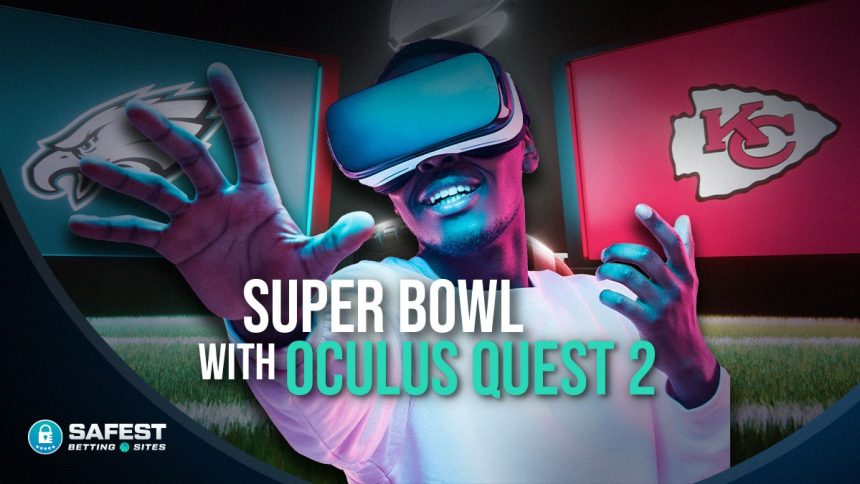Today, people need clarification on whether virtual reality is the disruptive technology many companies advertised in the mid-2010s. Doubts on this topic stem from the fact that VR has yet to achieve the mainstream success many predicted it would get quickly. Still, various sources estimate that this market currently boasts a size of $12 billion, and around 171 million people worldwide use VR devices. Among these, the most popular choice is the Meta Quest 2, also known as the Oculus Quest 2. It is a super affordable headset at $399 for the 128GB iteration and delivers a comfortable design, terrific touch controllers, and multiple app possibilities. Also, it is possible to take in the Super Bowl via this and any other Steam-compatible headset. That is available through the official Fox Sports VR app.
FOX first broadcast the final NFL season match in VR in 2017 via a partnership agreement with a company called LiveLike. The following year, online sportsbooks became legal in the US. And Americans could bet for free by claiming a bonus over the internet, spiking further interest in the most watched annual TV event on US soil.
Over the past five years, FOX has worked with various technology brands to improve the Super Bowl VR experience by implementing Zero Density’s Reality Unreal Engine to achieve never-before-seen photorealism in VR that can get taken in by casual lovers of virtual and augmented reality tech through the Quest 2 headset. Below, we explain how.
How to Get the FOX Sports VR App
Developed by FOX Sports Interactive and published on September 13th, 2016, the FOX Sports VR app can be found on Oculus.com, which hosts its 1.2 version, boasting a parental guidance recommended rating. To install this software, all interested parties should do is press the blue Get button on the designated Oculus page for FOX Sports VR, then follow the provided wizard to get the app onto their device of choice. It requires 182MB of space.
Please remember that, like with many other sports streaming apps, to get licensed sporting content, such as an NFL game. Users will get asked to input their television provider information.
Minimum System Requirements
There are no special requirements the FOX Sports VR app demands from its users. For those unfamiliar with VR headsets, the Quest 2 is a standalone device that does not require a computer or phone. That said, a compatible smartphone is needed to set up and ensure that the Quest activates all its features. Users wanting to do so must install the Oculus app (Android 5.0+ or iOS 10+) and sign into it with their Facebook credentials. They then should match the Wi-Fi network on their smartphone and Quest 2 device and use Bluetooth to pair them.
PC gamers who want to open the door to broader possibilities and a robust library of games must have a system that features at least 8GB of RAM and a graphic card that is a model better than those in the Radeon 400 and GeForce GTX 970 series. These must have more than 3GB of RAM and 5.1 vertex and pixel shaders. The gaming rig should also have a CPU that trumps the AMD Ryzen 5 1500X or Intel i5-4590 models.
What Does the FOX VR App Offer?
It delivers a 360-degree SkyCam view of the action. Users can watch the NFL championship game together in a skybox or at various positions in the stadium, utilizing customizable avatars through which they can interact with others.
This software’s multiple high-resolution camera angles are jaw-dropping and provide an authentic stadium feel. Users can choose their favorite ones or allow a director to cut through them, as in a TV broadcast, to get the best low down on the on-field goings-on.
Those who want to watch the game in private can switch off the social aspect. On the other hand, fans that wish to meet new people can get random viewing partners. Also, VR audiences can take in the team warmups, pre-game festivities, halftime performances, and post-final celebrations live using the same 360-degree view as the one implemented during the regular game. They can also run through stats like who has the most Super Bowl wins or MVP honors while the match is happening inside the FOX Sports GO Theater.
What Are Users Saying?
In general, the reviews for the FOX Sports VR app are positive. Some users have complained that this software often gets stuck during the loading phase, while others note problems when signing up via their Facebook accounts. In truth, it is also a bit laggy at times, but overall, most users complement its sideline and end-zone views, plus its smartphone compatibility. Admittingly, the reviews could be more transparent here, but anyone would be hard-pressed to find a VR sports app that beats this one.